Being in business for yourself is exciting and challenging, and one of the things we all seem to struggle with is time management—especially when we’re just starting out.
There’s an old adage that says if you don’t control your own schedule, someone else will do it for you. Whether it be clients, partners or otherwise, if you don’t plan out your day, someone else will do it for you.
But there are ways to take back control of your time.
You can eliminate busy work—or, at least, limit the time you spend on it, save time, gain more control and get more done. It all starts with mastering your calendar. And one of the best ways to master your calendar is with time blocking.
What is Time Blocking?
There are a lot of productivity hacks out there and many of them are not effective, but time blocking isn’t one of them.
Time blocking involves blocking out chunks of time to complete specific tasks or projects instead of sprinkling individual to-dos throughout your day.
Instead of checking your email four times an hour, you block off time to do it once or twice per day. Likewise, instead of completing that new client proposal throughout the day, in between meetings and phone calls, you block out a big chunk of time and lump it in there.
Time blocking is great because it eliminates the need to jump from one project to another, which leads to a smoother, more productive day.
Why is Time Blocking Effective?
Helps Narrow Focus
Time blocking helps you focus on one single task or project.
That means that your entire mental resources are dedicated to one thing. This is often referred to as “deep work” and is a tool used by many great minds.
Helps You Work Faster and More Efficient
Time blocking can help you complete tasks faster and more efficiently by getting them on and off your calendar in one fell swoop.
This is especially effective if you pair it with batching. Batching is the concept of grouping similar or the same tasks together to power through them more quickly.
Helps You Better Understand Your Time
Blocking your time also helps you become more in-tune with how you spend your time. We tend to be terrible at estimating how quickly we can get something done, and amazing at overcommitting ourselves.
Finding physical time in a calendar can help us be more careful when it comes to giving away our time. And understanding how we’re using our time can help us learn to better estimate how long things are going to take.
Gets Rid of Perfection
Anyone who says there isn’t anything wrong with being a perfectionist has never tried to run a business. It’s easy to get caught up in the perfection of it all and drag the time on, but time blocking can help that.
Pairing time blocking with time boxing can be particularly effective with snubbing out perfectionism. It gives you a certain time frame that you can finish your task in, then it’s time to move on.
Helps You Follow Through
Following through can be a challenge when you have so much on your plate, but time blocking can help make sure that things get done. You’re much more likely to complete something if you write down a specific time, place and date for it.
How To Time Block
The key to time blocking is prioritizing your tasks.
It requires you to know what needs to be done first, when it needs to be done and (hopefully) how much time you need to do it.
You’ll also want to have regularly scheduled check-ins, dedicated review times at least once a week and preferably once a day. This time should be spent figuring out what didn’t get done and why so next time your time blocking is more effective.
Using time blocking in tandem with other productivity methods like batching, time boxing and day theming—the latter of which is when you dedicate each day of a specific week to a different area of focus can be especially powerful.
So here’s what you need to do to get started:
Build Your Blocks
It’s most recommended that you use a color-coded time blocking system so you can easily identify your time block schedule without having to think too deeply about it.
Create a colour for every overarching task category that you need to do, such as marketing, administration, billing, client projects and personal time.
I recommend using Google Calendar to accomplish this.
Prioritize Your Tasks
Your tasks will need to be prioritized based on the urgency of completion. It’s important to have a good prioritization system set out so you can make the most out of your time blocking.
Start Blocking Your Time
Once you know what you need to do first, you can start blocking out chunks of your time so you can focus on what needs to be done at that moment.
If you struggle to plan, you might want to start with pen and paper. Good ol’ fashioned pen-and-paper schedules are easier to adapt (you can simply scribble something out), and there’s something freeing about starting fresh every day.
Don’t underestimate your time. If you’re unsure of how much time something takes, pad the time block a bit so you aren’t struggling to finish up. You can also build in conditional boxes or flex boxes that you can use to help finish up task that weren’t estimated properly. Don’t be too rigid. A time blocking calendar can and should still be flexible. It’s a tool to help you focus and be more productive, not a set-in-stone contract. Don’t overschedule your “play” time. Simply block off relaxation or fun boxes, but don’t plan them out.
Focus On One Thing at a Time
Once you’ve blocked everything, it’s time to start working. Make sure that you’re working on the task you’ve set out and you’re not bouncing back-and-forth.
How to Prioritize Your Time Blocks
Prioritization is key when it comes to time blocking, but we’re not always that great at it. Fear not though, prioritization is something we learn as we grow. So, here are a few quick tips to help you prioritize your own tasks better.
Put Your Tasks In The Same Place
Your to-dos come from all over, so putting them into one list can help you understand what you need to get done better. I like to use Trello to organize all aspects of my business.
Analyze Your Task List
With everything in the same place, you’ll want to analyze and categorize your task list into four different categories:
Do: Things to complete right now Defer: Things to complete later Delegate: Things to delegate Delete: Things to get rid of
Your “do” list should consist of things that you can do right now in two minutes or less. You can complete them now, or build a time block to complete them first on your list.
Once you’ve removed your “delegate” and “delete” tasks, you’re left with everything you actually have left to do.
Type Your Tasks
Stephen Covey, author of 7 Habits of Highly Effective People recommends using this simple matrix to break your tasks down into four categories:
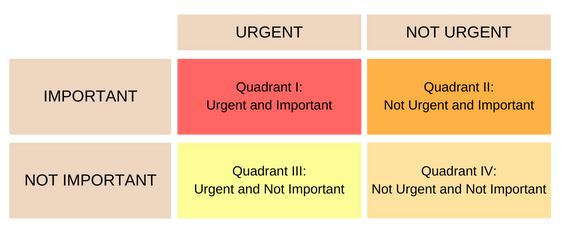
With all of your tasks broken down into one of the four types, you want to take your Type #1 task and give them a priority number from one to ten (you can only have 10), then start blocking them on your schedule.
Progress Over Perfection
I’ve given you lots of tips to start time blocking like a pro, but the most important thing to remember is to start slow and ease it into your life. The best productivity method is the one that you stick with and actually helps you complete your tasks and projects.
Mold the method to fit your life, not the other way around.
+ view comments . . .